Welcome to ShootOFF
A virtual shooting range to enhance laser dry fire training
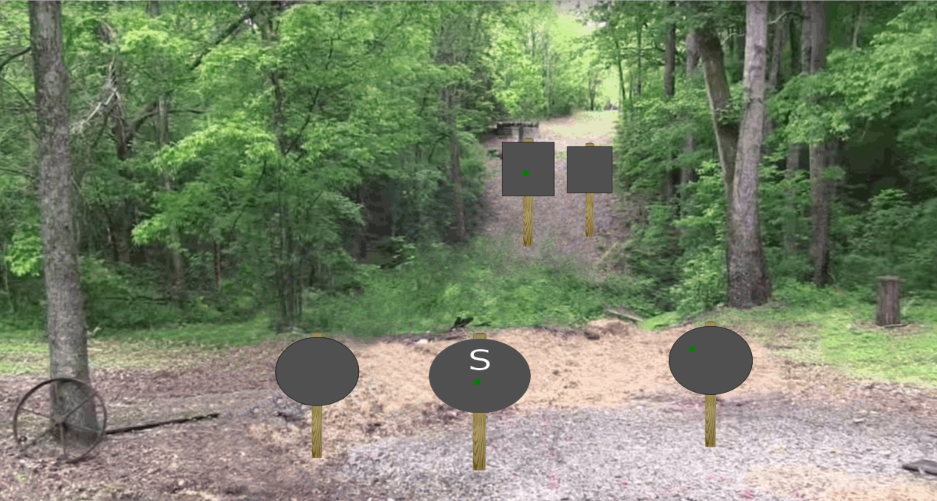
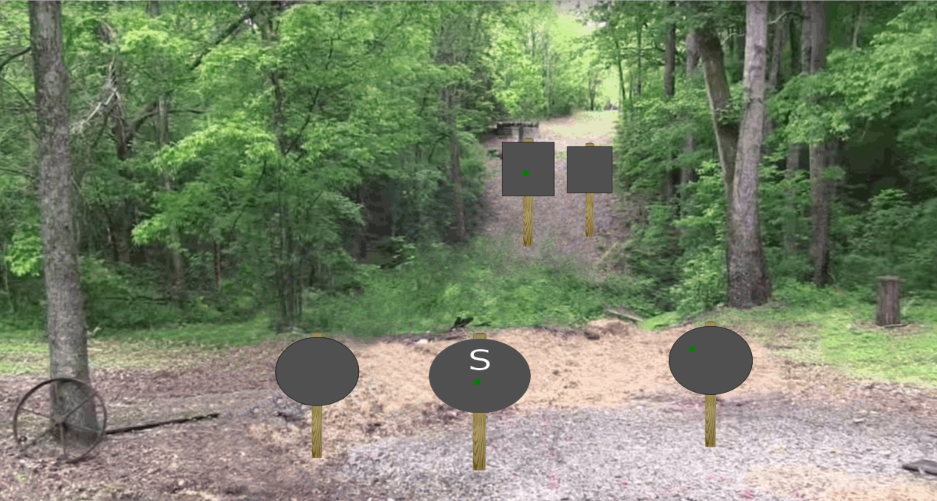
With ShootOFF and a laser trainer you can turn your dry fire practice into a realistic, effective, and fun training experience using your Windows, Mac, or Linux computer. ShootOFF gives you the power to make your own home shooting simulator and get the laser target practice your firearms training has been missing. Put a laser shooting range in your house today!
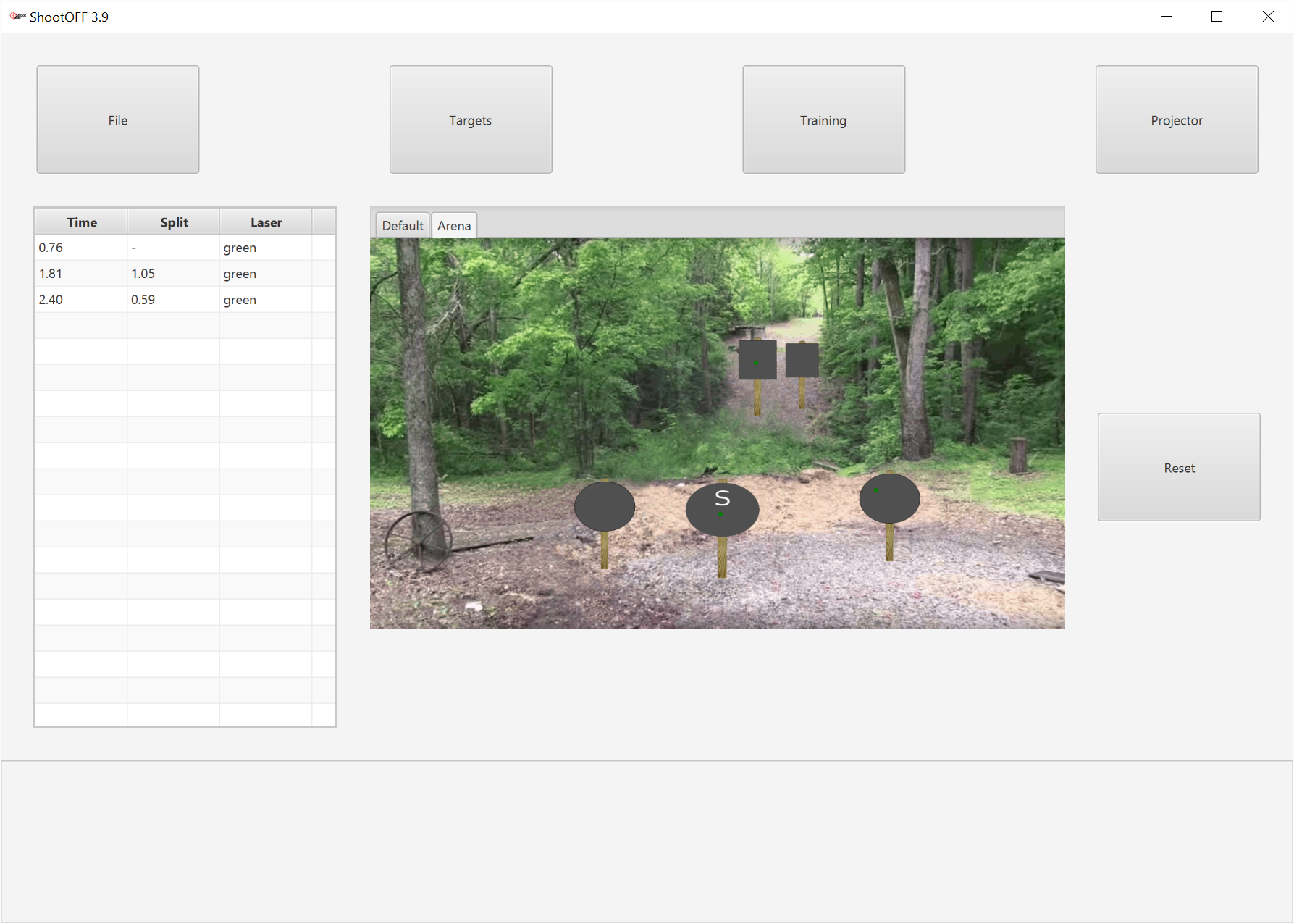
ShootOFF is free software that enhances laser dry fire training by detecting your shots using a computer and a webcam. Process your shots as they happen with a training exercise to keep score, call out random targets, practice shoot-don't-shoot drills, and much more.
Not interactive enough? Connect a projector, set a background to one of the included wilderness and shooting range scenes, and add some animated targets. Turn on a fan and you might just think you're actually at the range!
ShootOFF is intended to be used with laser cartridges sold by companies like Laser Ammo and LaserLyte and laser trainers such as SIRT sold by NextLevel Training. A more complete list of hardware for laser dry fire training is available on our wiki here.
This project was started in response to the large number of expensive, unreliable, and primitive hardware products sold online to act as targets for laser dry fire training. Why buy new hardware when you can use hardware you already own with free software?
ShootOFF runs on Windows, Mac, or Linux, just install the latest version of Java (minimum Java 8 update 40).
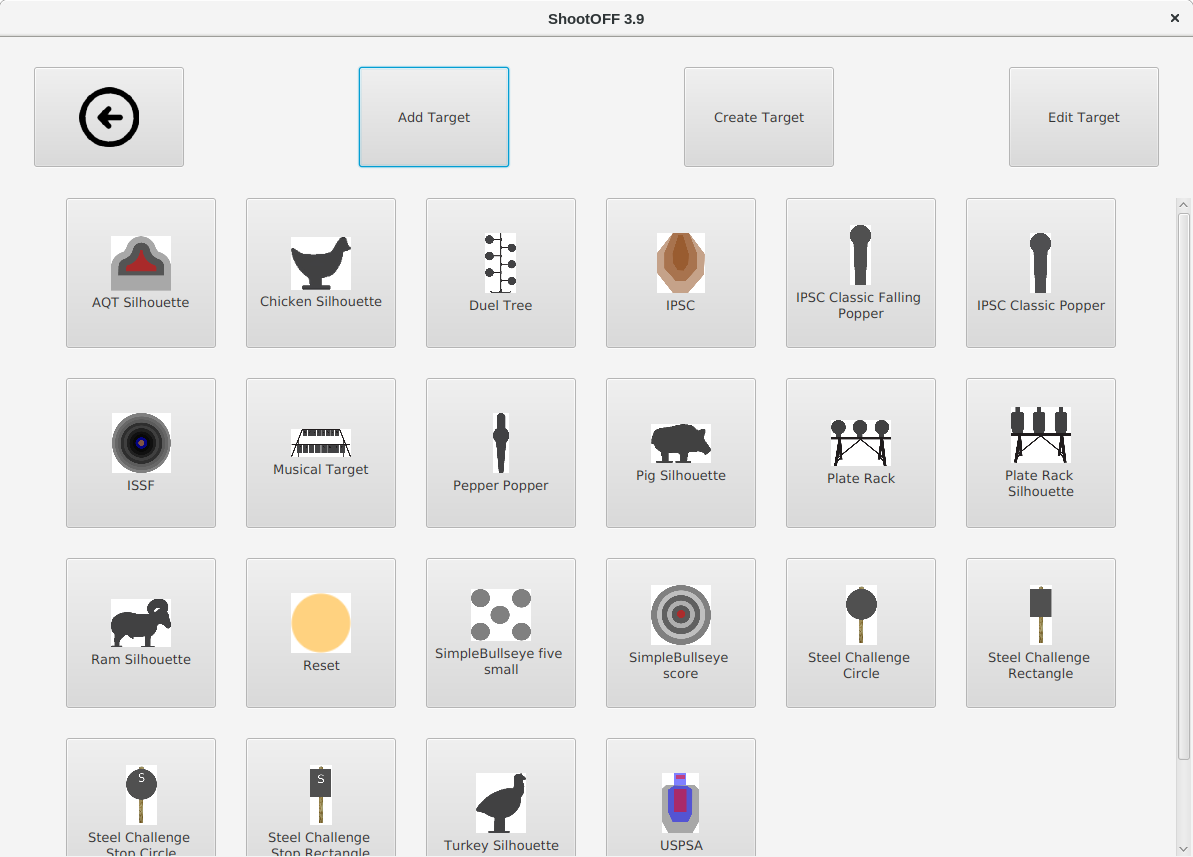
Set up a full virtual shoot house at home using multiple cameras or simply use one camera for yourself and another for a friend during competitions. IP cameras are supported!
ShootOFF comes with a number of targets. Not enough or missing something? With the target editor you can edit our targets or create any target you want!
Using a projector or a second monitor enables the use of animated and moving targets, more realistic training exercises, and even video for more realistic training.
Training exercises make dry fire training fun and more effective by helping you keep score, time drills, pratice shoot-don't-shoot drills, and much more.
Record your shooting sessions to view them later or share them with a friend. Optionally record yourself shooting to check your form!
Linux support for advanced IR camera, support for running ShootOFF on Linux single-board computers, Point-of-Impact adjustment target, and bug fixes
We are always willing to accept code contributions on our GitHub repository. Please feel free to email project.shootoff@gmail.com or open an issue to discuss a feature you'd like to or are implementing.
If you do not know how to write software, we are always looking for help in the art department (icons, graphics for the program and website, etc.). We can also always use help in advertising ShootOFF: tell a friend about the project, help a relative set-up ShootOFF, or post about your experience with the project on your favorite forum!
We do not accept monetary donations at this time. We suggest donating to Project Appleseed or your local civil rights organization instead. If you make a donation out of gratitude for this project, please make us feel good by letting us know!